+++
title = 'Integration with Termux'
+++
# Termux
μLauncher has no special support for [Termux](https://termux.dev/).
However it is possible to run Termux commands from μLauncher by using [Termux:Widget](https://wiki.termux.com/wiki/Termux:Widget) to create a pinned shortcut and bind that to a gesture.
* Install Termux:Widget.
* Make sure that μLauncher is set as the default home screen.[^1]
* Put the script you want to run into `~/.shortcuts/`.
* Run `am start com.termux.widget/com.termux.widget.TermuxCreateShortcutActivity`. This will create a pinned shortcut which is treated like an app by μLauncher, i.e. open μLauncher's activity to create a shortcut.
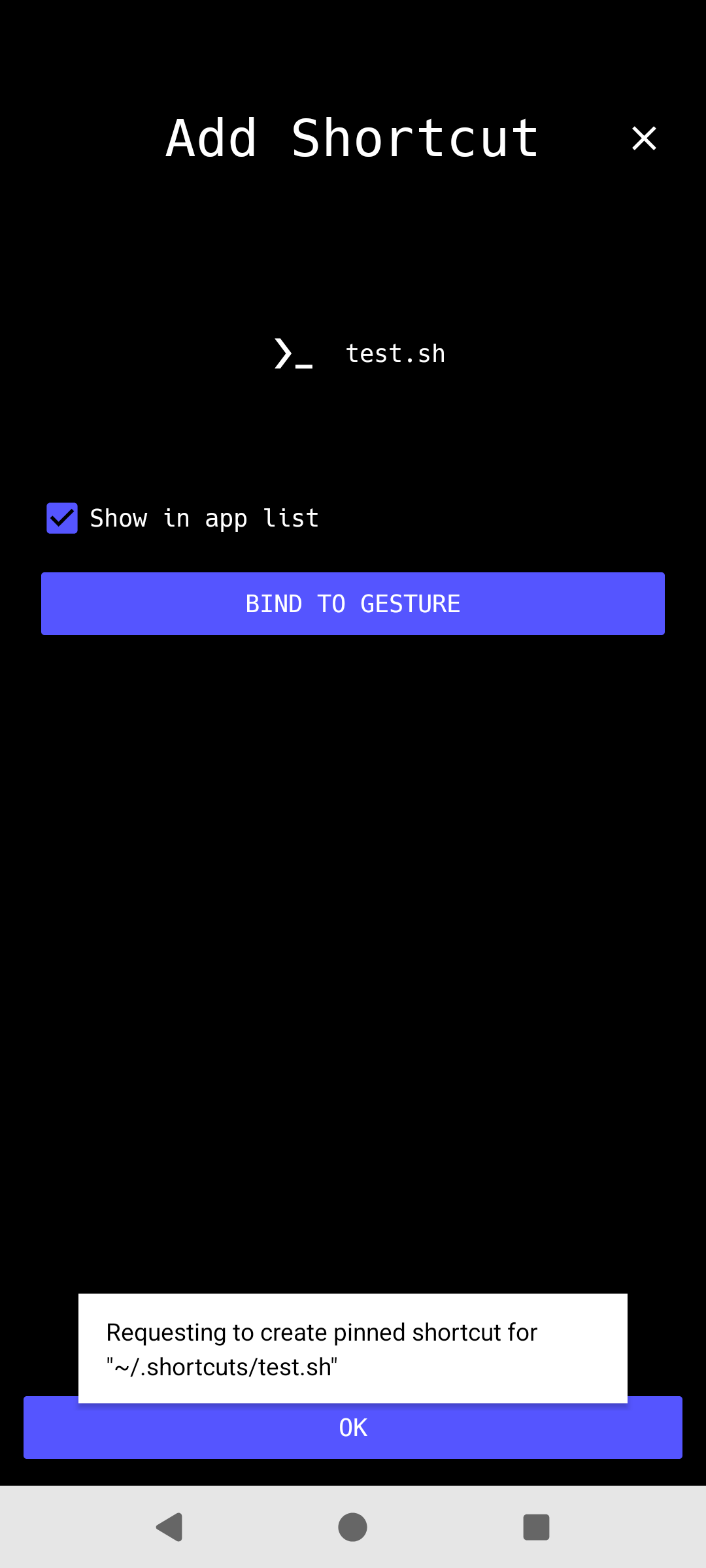
 [^1]: Only the default home screen can access shortcuts.
[^1]: Only the default home screen can access shortcuts.
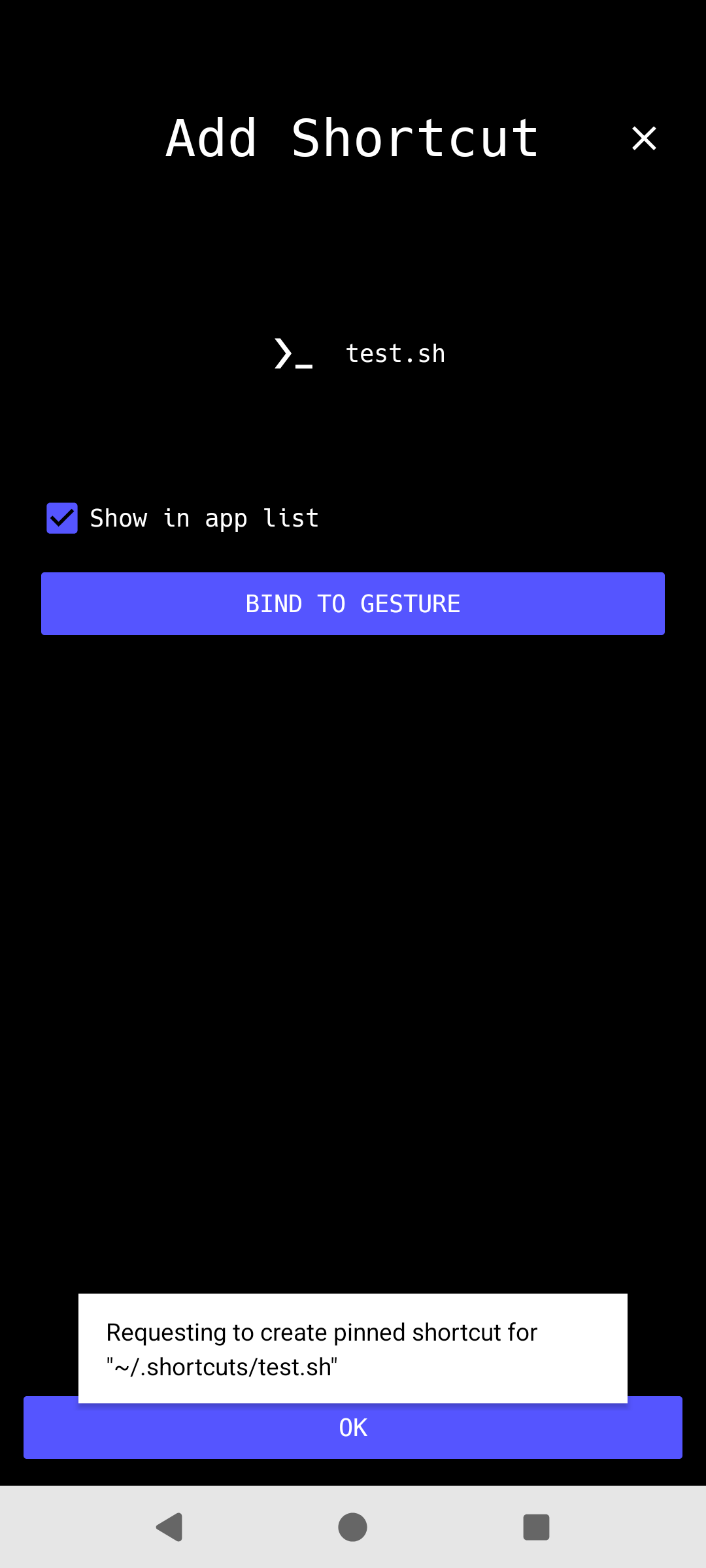
 [^1]: Only the default home screen can access shortcuts.
[^1]: Only the default home screen can access shortcuts.