|
|
||
|---|---|---|
| .github | ||
| .scripts | ||
| app | ||
| docs | ||
| fastlane/metadata/android | ||
| gradle/wrapper | ||
| img | ||
| .gitignore | ||
| build.gradle | ||
| gradle.properties | ||
| gradlew | ||
| gradlew.bat | ||
| LICENSE | ||
| README.md | ||
| SECURITY.md | ||
| settings.gradle | ||
μLauncher
µLauncher is an Android home screen that lets you launch apps using swipe gestures and button presses. It is minimal, efficient and free of distraction.
You can also get it on Google Play, but I don't recommend that.
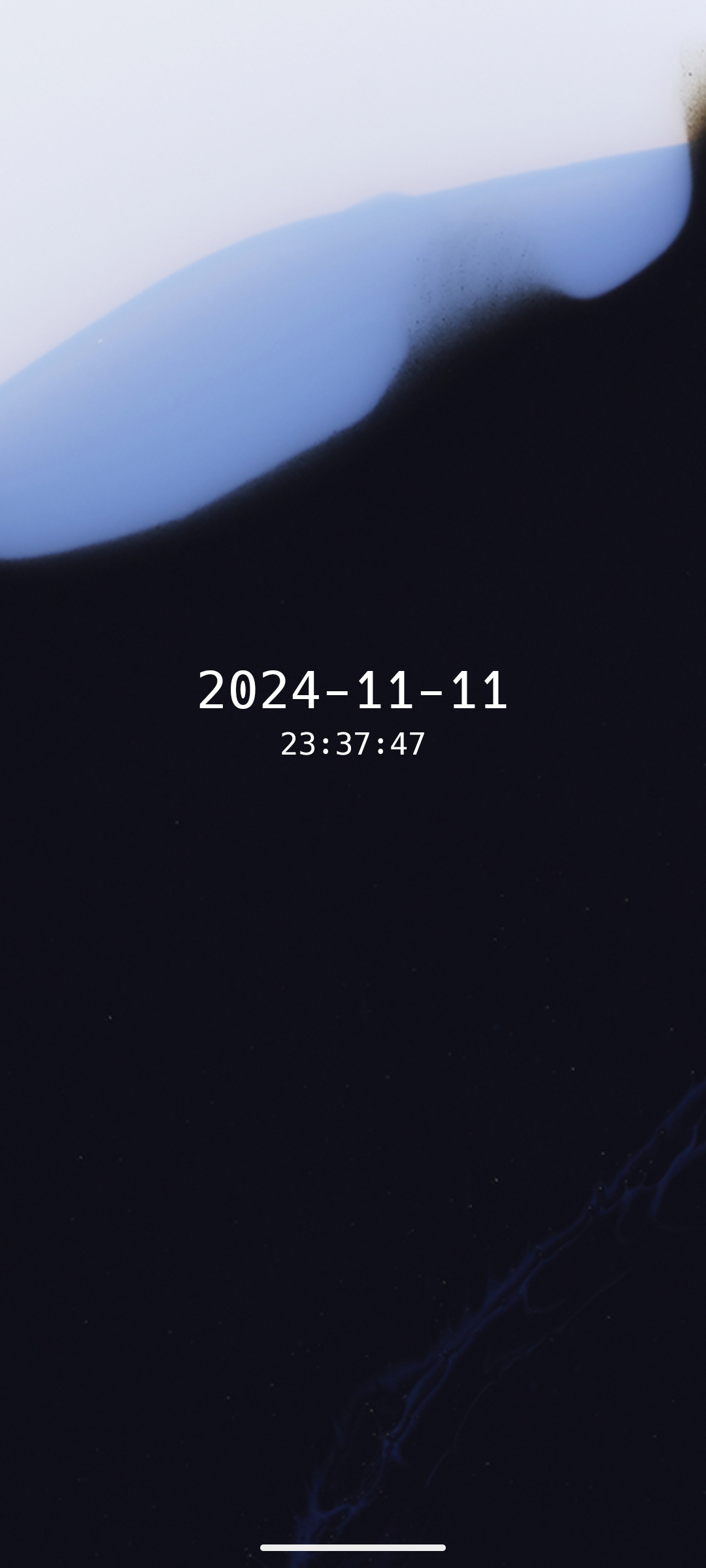
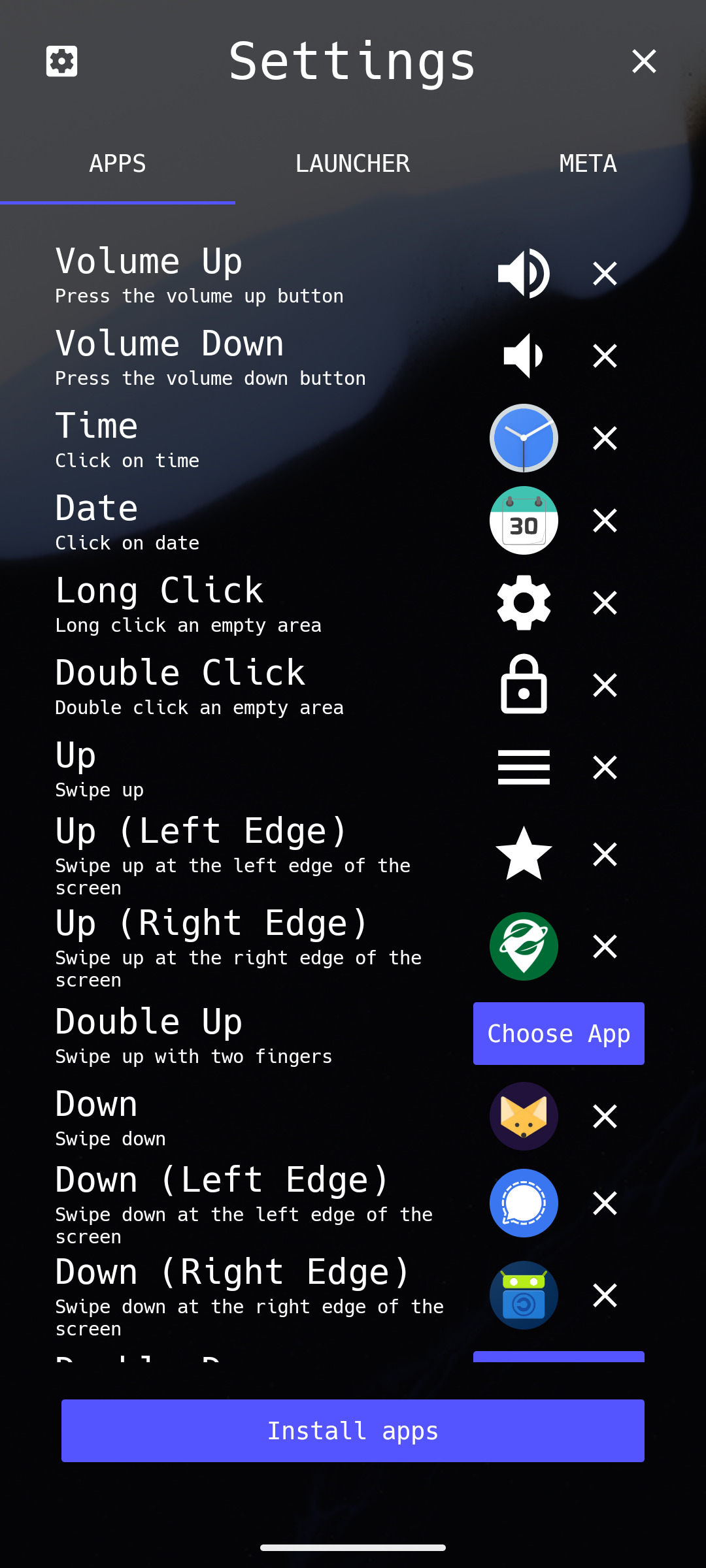
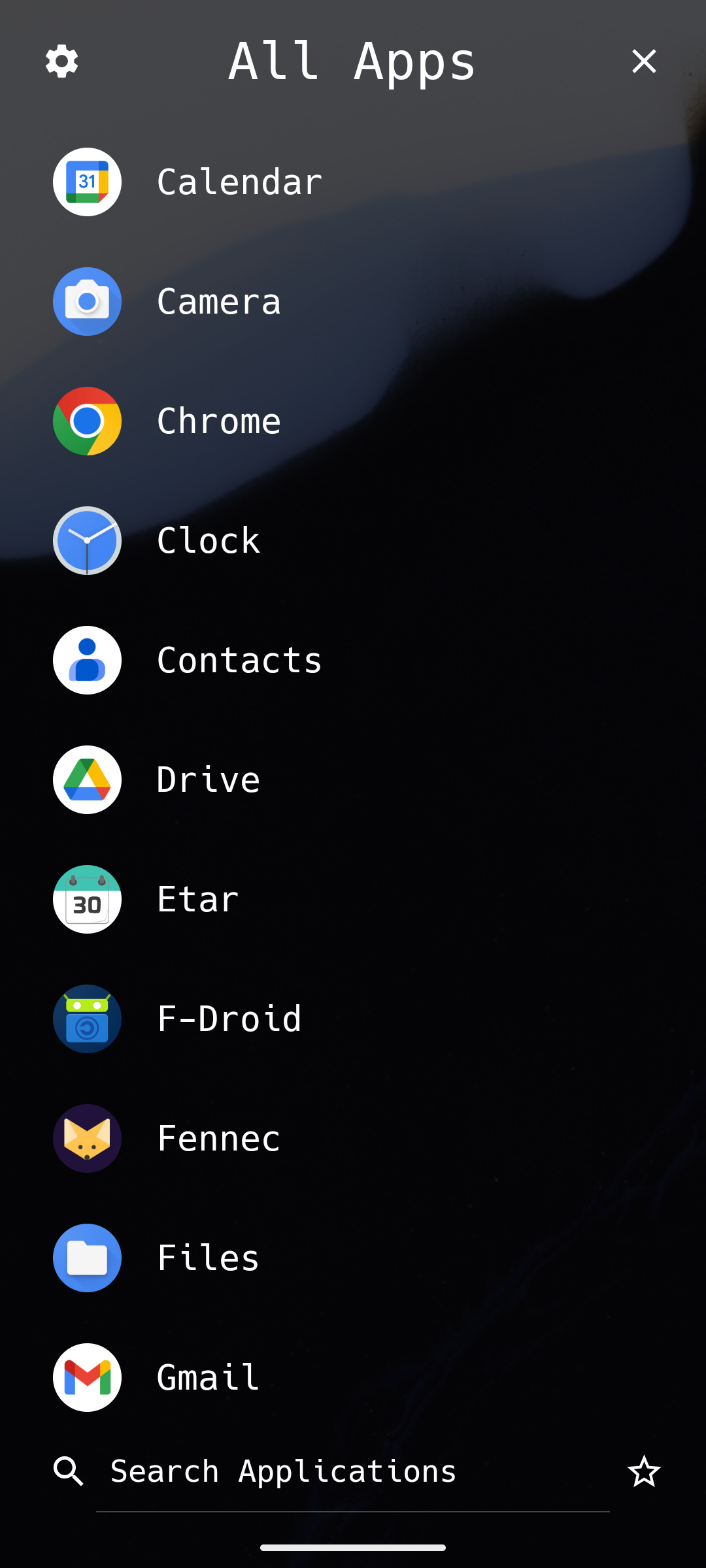
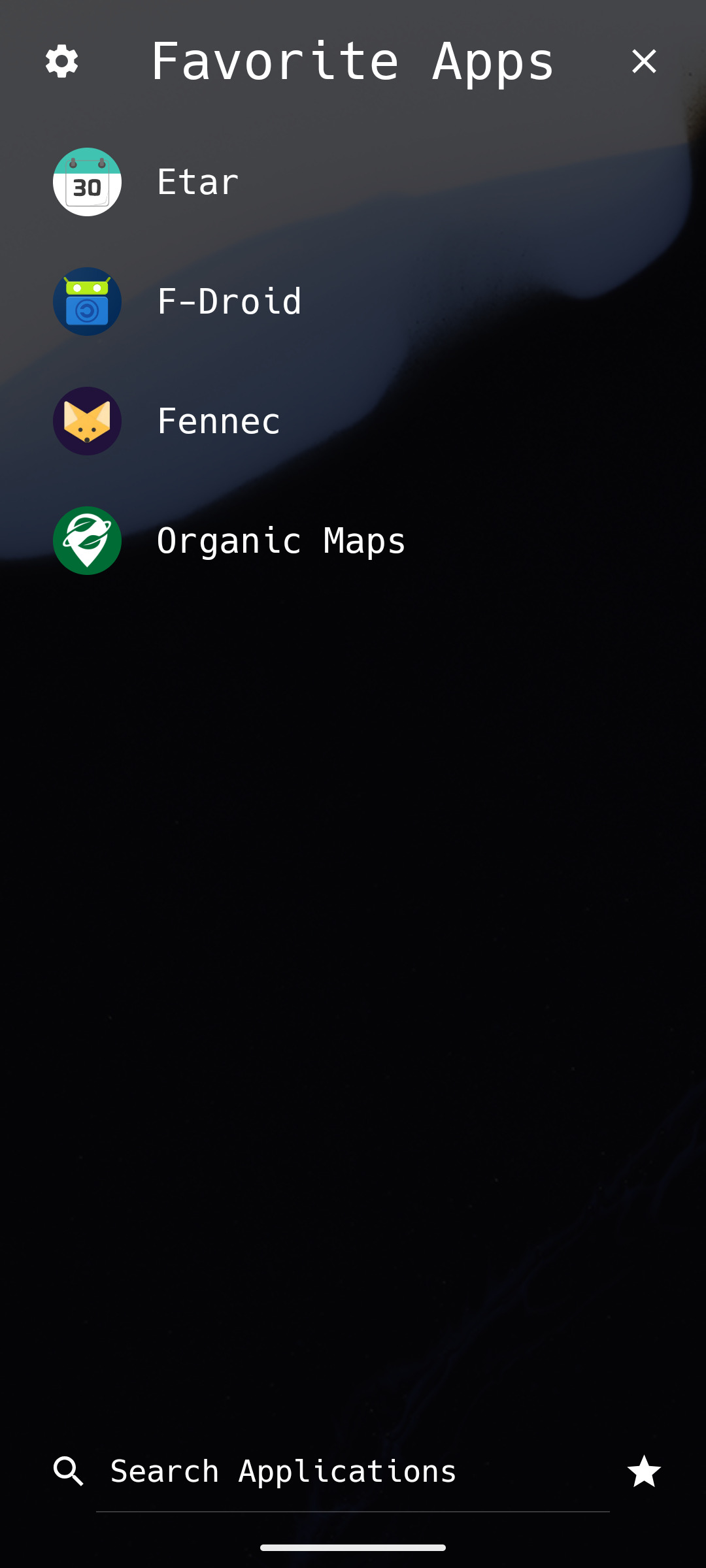
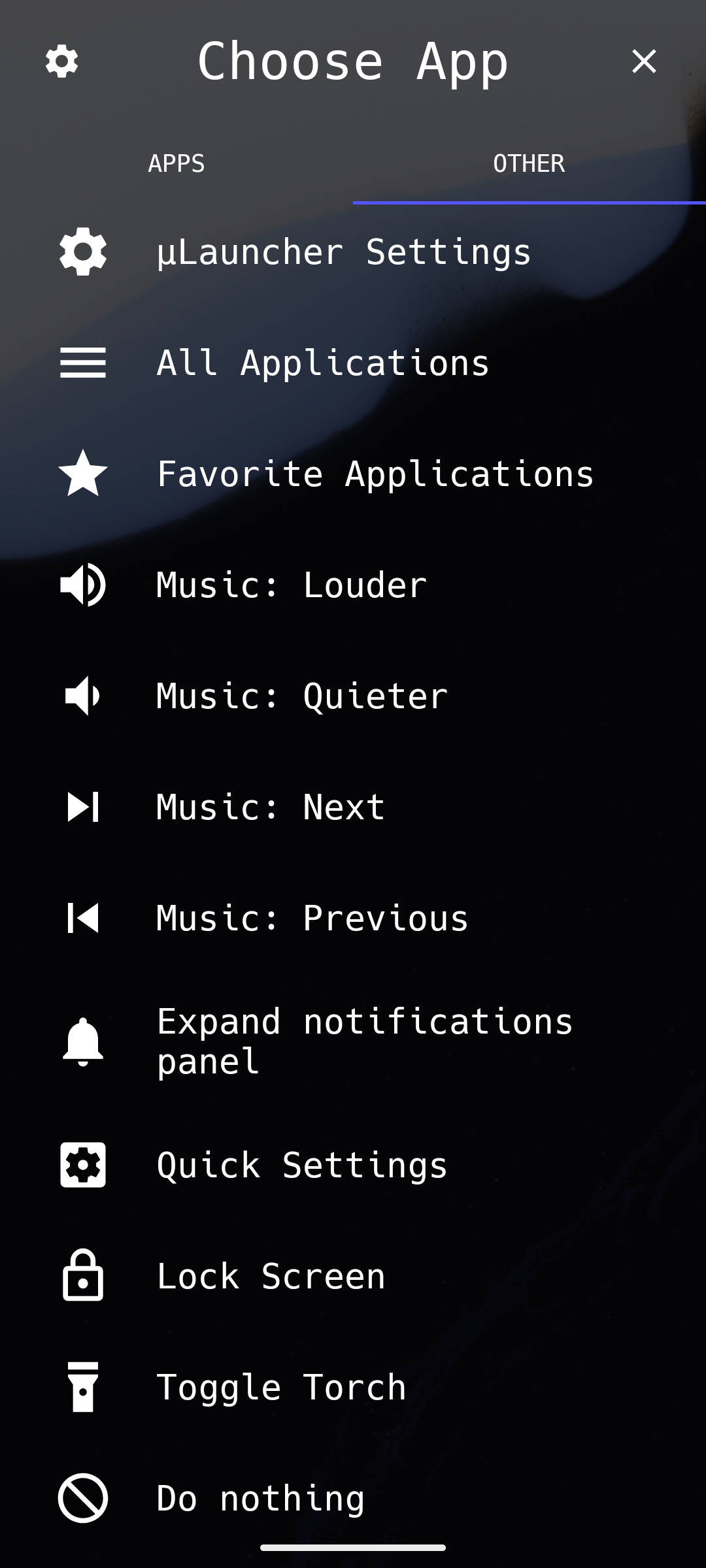
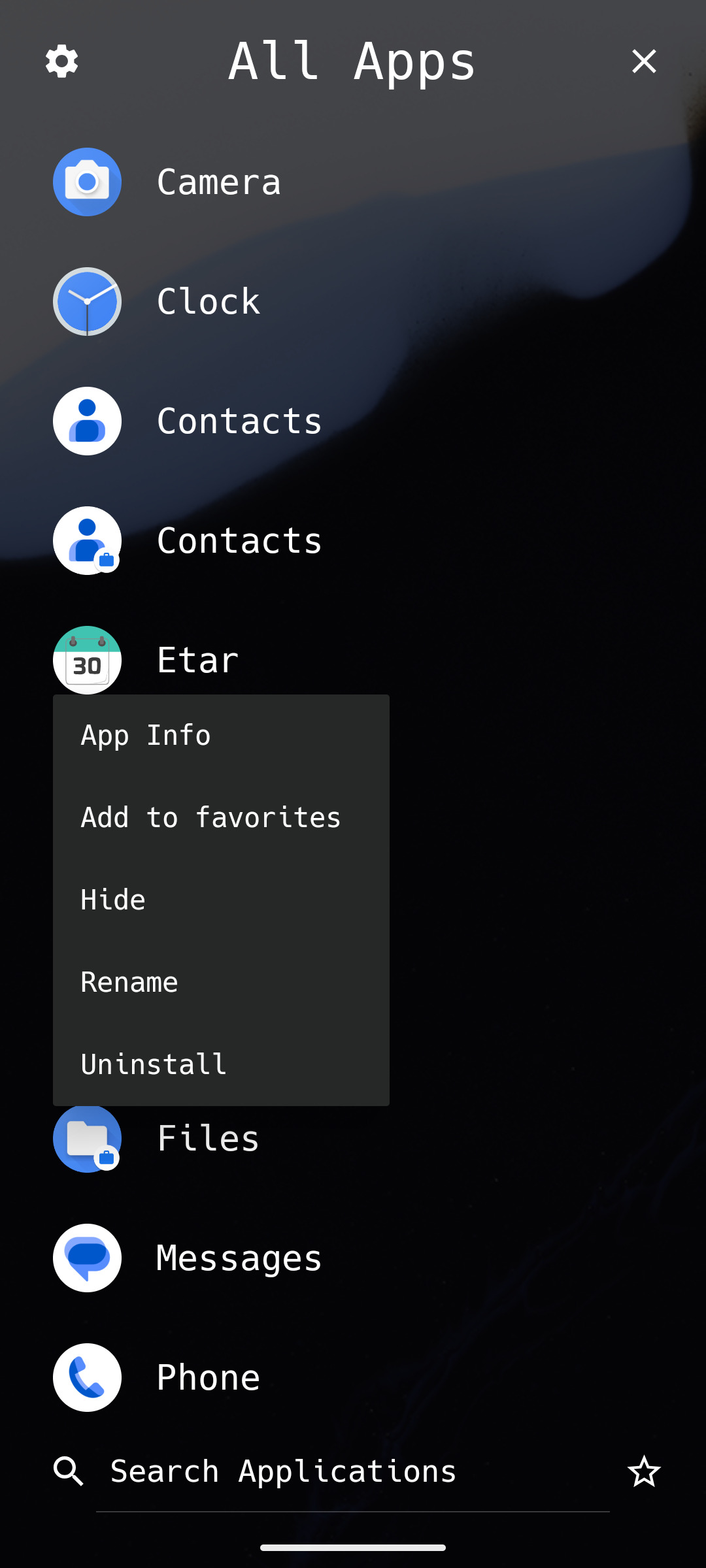
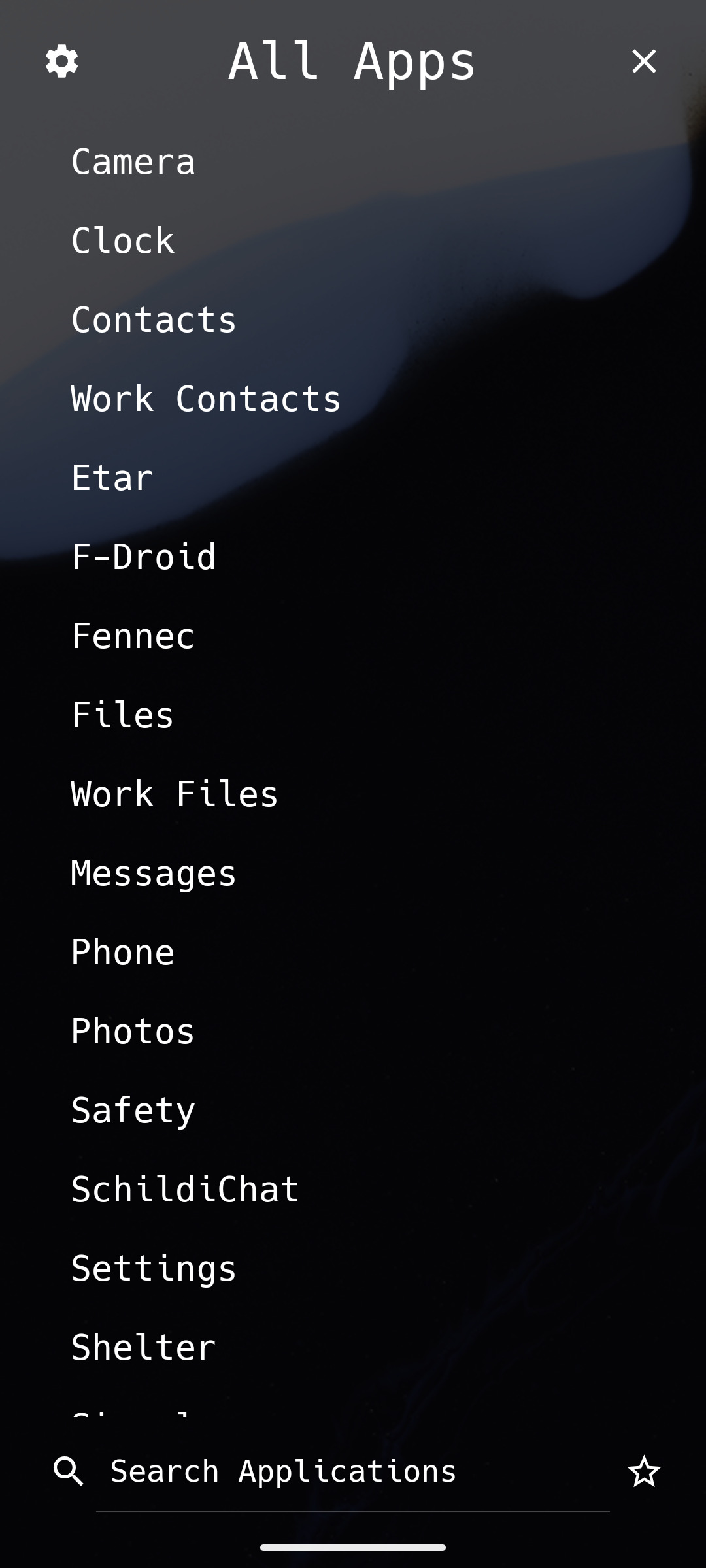
µLauncher is a fork of finnmglas's app Launcher. An incomplete list of changes can be found here.
Features
µLauncher only displays the date, time and a wallpaper. Pressing back or swiping up (this can be configured) opens a list of all installed apps, which can be searched efficiently.
The following gestures are available:
- volume up / down,
- swipe up / down / left / right,
- swipe with two fingers,
- swipe on the left / right resp. top / bottom edge,
- draw < / > / V / Λ
- click on date / time,
- double click,
- long click,
- back button.
To every gesture you can bind one of the following actions:
- launch an app,
- open a list of all / favorite / private apps,
- open µLauncher settings,
- toggle private space lock,
- lock the screen,
- toggle the torch,
- volume up / down,
- go to previous / next audio track.
µLauncher is compatible with work profile, so apps like Shelter can be used.
By default the font is set to Hack, but other fonts can be selected.
Contributing
There are several ways to contribute to this app:
- You can add or improve translations.
- If you find a bug or have an idea for a new feature you can join the chat or open an issue. Please note that I work on this project in my free time. Thus I might not respond immediately and not all ideas will be implemented.
- You can implement a new feature yourself:
See build.md for instructions how to build this project. The CI pipeline automatically creates debug builds. Note that those are not signed.








